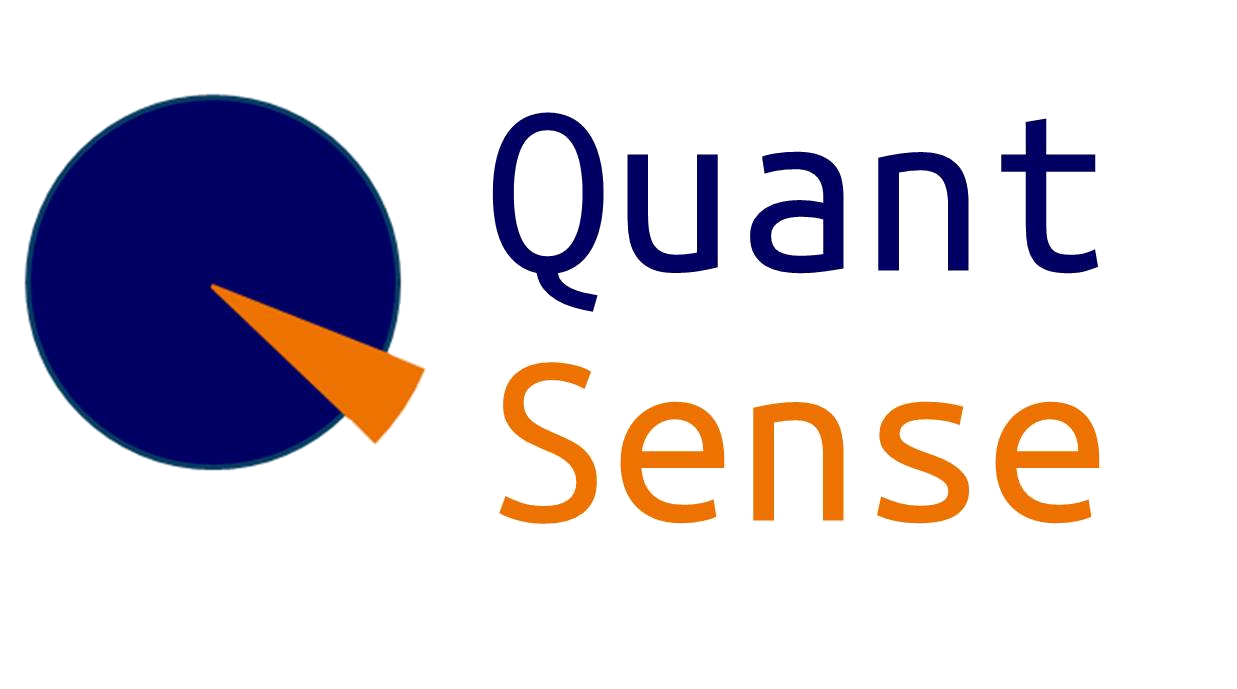It has been a month since I bought a new laptop, a Lenovo Thinkpad T470. Time has come for a small hands-on review.
Usage
Primarily, I use a laptop for two types of activities: (a) regular office work like creating & editing letters, emails, presentations, spreadsheets and (b) running data science projects, using scripting languages like Python and R. I bought my new laptop with these two activities in mind.
Specifications
As CPU consuming calculations should keep the machine (and its owner) happy, I ended up with the following enhanced specifications:
- Thinkpad T470 product nr. 20HD000EMH
- Intel Core i7-7500U Processor 2C
- 14 inch (1920 x 1080) IPS anti-glare non-touch display
- memory 32GB (upgraded from the standard 8 GB)
- 512 GB SSD (upgraded from the standard 256 GB SSD)
- Intel HD Graphics 620
- 3 cell Li-Ion battery (Front and Rear)
Accessories
- In order to make it through a long day of hard work with no socket nearby, I also bought a high capacity spare battery (61++ 6-cell Li-Ion 72Wh).
- When connecting to external presentation devices (like beamers and television screens) HDMI has mostly replaced the old VGA standard. Some of our clients, however, still seem to stick to VGA. As I prefer not to get embarrassed when trying to connect my machine to the client’s presentation device, I bought an additional USB-C to VGA adapter.
- Carrying the machine around on a daily basis asks for some extra protection. Fortunately, Lenovo offers very nice black sleeves to keep the machine neat and tidy.
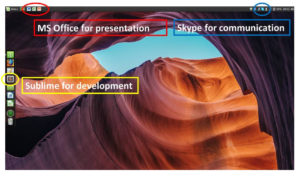
The good, the bad and the ugly
This is what I really like about the T470 so far:
- Sturdy design. The T470 has passed MIL–STD-810G durability tests for extreme temperatures, shocks and vibrations so you can be confident the machine won’t break when you drop it accidently.
- Great I/O. Few things are more annoying than finding out that you are running out of USB ports when connecting your machine to several external devices simultaneously. In this respect, the T470 has you covered: it not only features 3 “normal” USB ports, but also a “small” USB Type-C port, 1 HDMI port and (Apple, take notice now!) 1 full-size Ethernet (RJ-45) port and a 3.5mm audio jack.
- Excellent keyboard. The T470 keyboard is just awesome. The keys have a rather deep 2 mm of travel (compared to 0.6 mm typical for many other notebooks) which gives you a highly-tactile feel, leading to a significant reduction of the number of typos.
- Linux compatibility. Thinkpads have an outstanding track-record when it comes to Linux compatibility and this T470 is no exception. I installed Linux Mint 18.3 Sylvia and it just worked out-of-the-box.
- Good portability. With its weight of 1.6 kgs travelling around with this machine is a joy. If you need even more portability you might consider the T470s model weighting only 1.3 kgs. However, this alternative comes at a price: the T470s does not have a removable battery and offers fewer options for adding more memory
Of course, there is always room for improvement:
- Sub-optimal display. Coming from a 15 inch laptop, it took me some time to get used to the T470’s smaller 14 inch screen, surrounded by a rather thick bezel. The 15 inch T570 model offers a valid alternative in this respect if you don’t mind having a numpad with an off-center trackpoint/touchpad several developers had complaints about in the past.
- Sub-optimal sound. The speakers are powerful enough to play your audio in a small sized conference room but expect sound to be muddy at times.
Conclusion
In summary, the Lenovo T470 offers an (almost) perfect, portable, durable and comfortable workhorse which feels at home both in the conference-room and at data science hackathons.