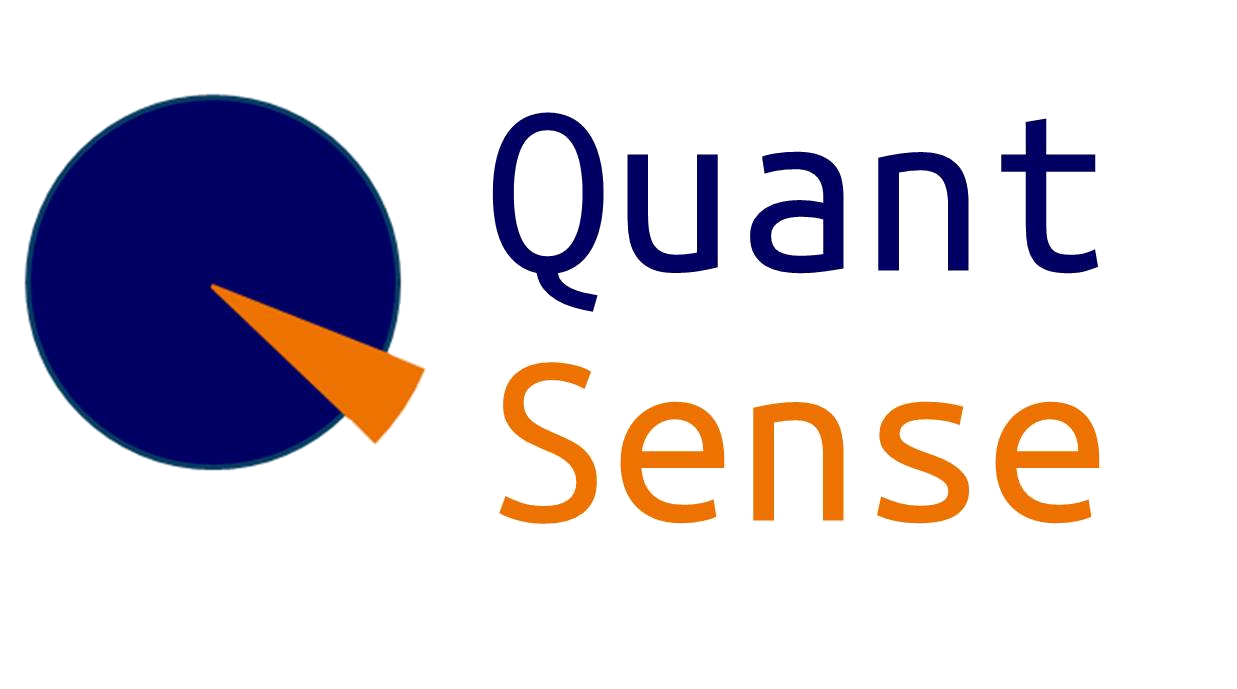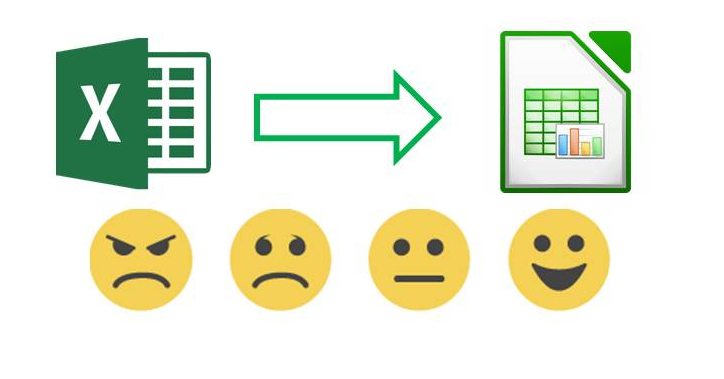It happened again today. A client called me telling that he couldn’t open an Excel sheet he had created a couple of years before. Fortunately, LibreOffice came to his rescue and saved his day.
How to recover a corrupted Excel sheet
- Go to the LibreOffice website
- Choose your operating system
- Click Download
- Install LibreOffice
- Open the corrupt Excel spreadsheet in LibreOffice Calc
- Click “All Formats” and save the sheet as “Microsoft Excel 2007 – 2013 XML (.xlsx)”
Sheet recovered!
About LibreOffice
LibreOffice is an excellent cross platform open source alternative for Microsoft Office. LibreOffice runs on all mayor operating systems including Linux, Mac, Windows and even Android. The applications known to most office workers as Word, Excel and PowerPoint in MS Office are called Writer, Calc and Impress in LibreOffice, respectively . Having worked with both office suits over the last couple of years, I think Impress is a decent piece of software but still cannot match PowerPoint, Calc is getting close to Excel and personally I like Writer better than Word.